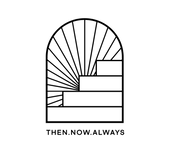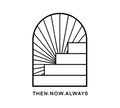Download Screen Savers
To Download:
1. Hold down on each image and Save image to your Photo Library
1. Hold down on each image and Save image to your Photo Library
2. Go to Photos, Select image, Press arrow up box in left bottom corner and Use as Wallpaper from bottom options
OR
1. Hold down on each image and Save image to your Photo Library
2. Go to Settings, Wallpaper, Choose new Wallpaper, Camera Roll
4. Select image and Set to home/Lock Screen